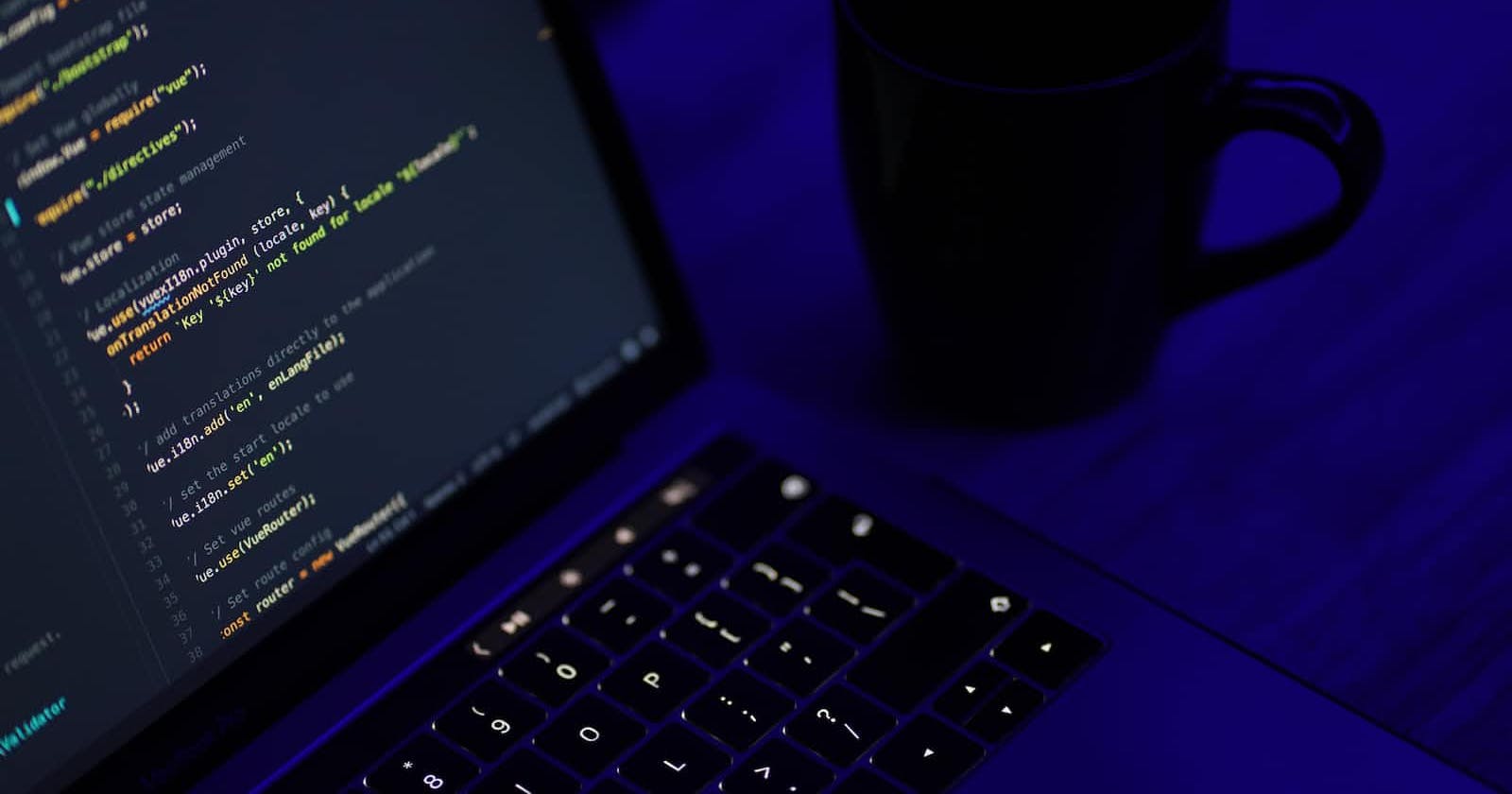Introduction
Ready to start your open-source journey? Open source is like a friendly playground where you can learn, team up, and give back. In this guide, we'll hold your hand through the steps to make your very first open-source contribution. We'll begin with the basics, and soon you'll have the chance to help out on a real project. Excited? Let's go on this adventure together!
Prerequisites
Before we begin, here's what you need:
- A GitHub account (If you don't have one, sign up at GitHub).
- GitHub Desktop installed on your local machine (Download it here).
Step 1: Forking a Repository
- Go to the GitHub repository you'd like to contribute to. For practice, you can start with any open-source project you're interested in.
- In the top-right corner of the repository's page, click the "Fork" button. This action creates a copy of the repository in your GitHub account.
Step 2: Cloning the Repository
- Open GitHub Desktop on your local machine.
- Click on the "File" menu and select "Clone Repository."
- In the "URL" field, enter the URL of your forked repository (it should look like
https://github.com/yourusername/repositoryname.git). - Choose a local path where you want to save the repository.
- Click "Clone."
Step 3: Making Changes
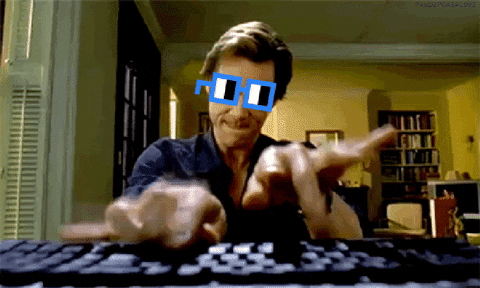
- With the repository on your local machine, it's time to make changes. You can create a new file, edit an existing one, or perform any other task based on the project's purpose.
Step 4: Committing Your Changes
- In GitHub Desktop, you'll see the changes you made.
- Write a descriptive commit message, such as "Added new feature" or "Fixed a bug."
- Click the "Commit" button.
Step 5: Pushing Your Changes
- Push your changes to your forked repository by clicking the "Push origin" button in GitHub Desktop.
Step 6: Creating Your First Pull Request
- Visit your forked repository on GitHub.
- Click the "New Pull Request" button.
- Review and confirm the changes you are proposing.
- Click "Create Pull Request."
Step 7: Wait for Approval

- Now, you'll need to wait for the repository owner to review your pull request.
- If any changes are requested, make them in your local repository and push the updates.
- Once your pull request is approved, your contribution will be merged into the original repository.
Ready to Contribute to OpenVerse?
Now that you've learned the basics of making a contribution to an open-source project, you can take your newly acquired skills and apply them to a real project like OpenVerse.
To get started with OpenVerse, please refer to the OpenVerse README for contribution guidelines and additional information. OpenVerse is a fantastic project for sharing poetry, and we invite you to become a part of this wonderful open-source community.
Happy coding and contributing! Your journey into open source has just begun.